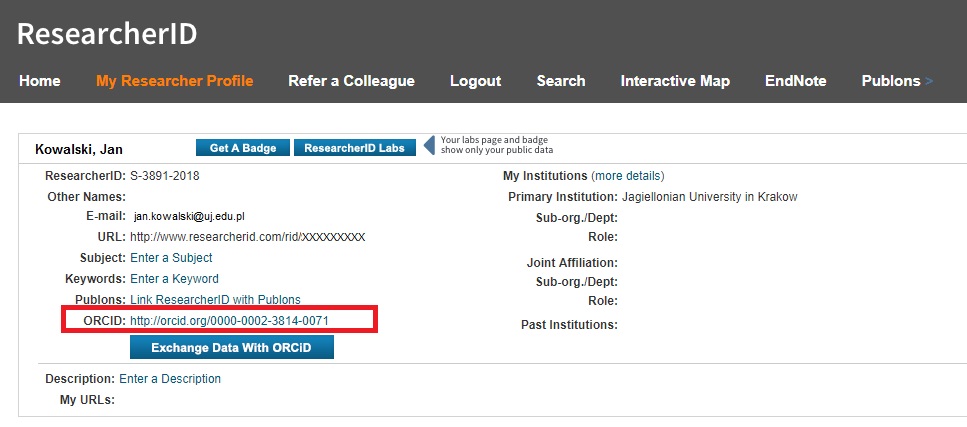For persons with ResearcherID
1. After logging in to the ORCID (https://orcid.org/signin) click consecutively: Works → Add works → Search & link → ResearcherID [the penultimate link in the list that will drop down]
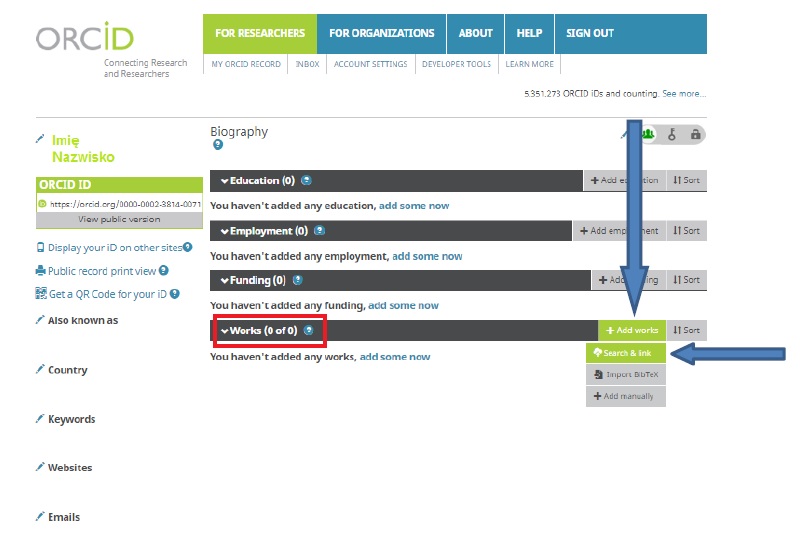
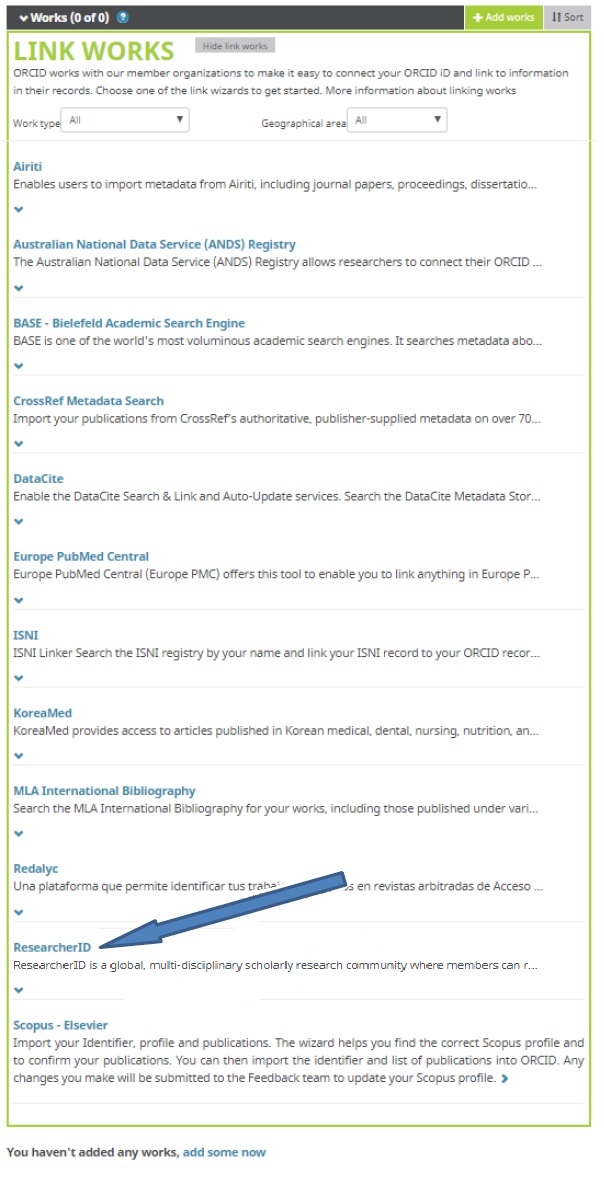
2. After clicking on the link, a new window will open up; here, you must give permission to link to the Web of Science database by clicking on the button Authorize
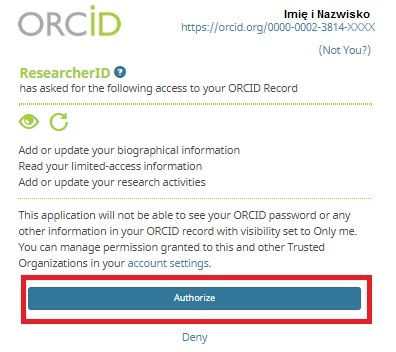
3. A login box will appear on the screen, where one should log in
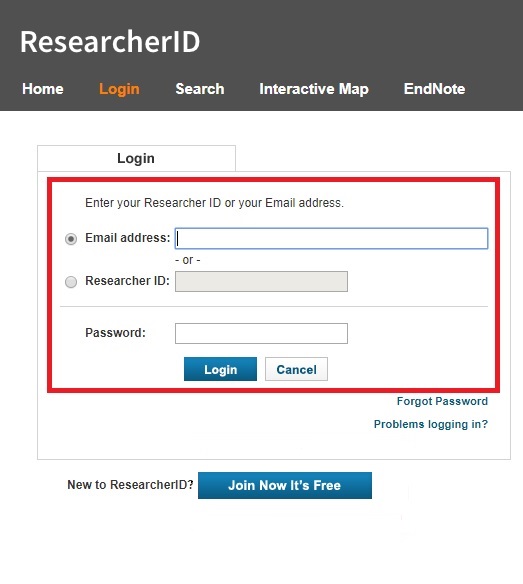
4. After authorization, we will be informed that our ResearcherID has been linked to the ORCID
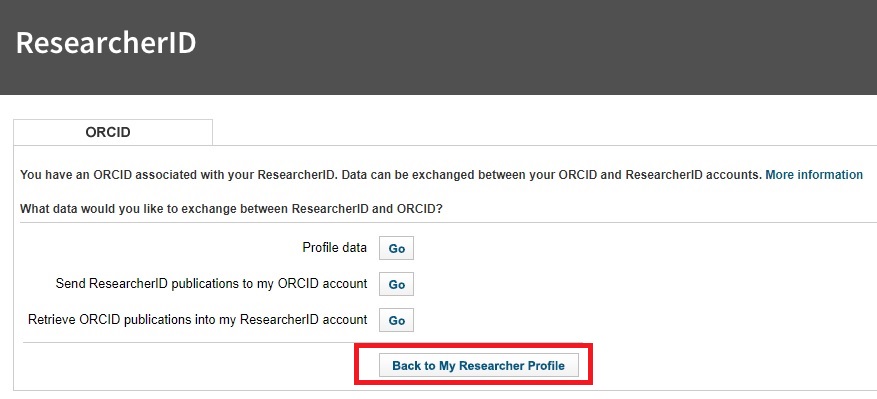
5. After entering one’s profile (button Back to My Researcher Profile; see the picture in item 4), one will see ORCID under the link to one’s ResearcherID